The deeper integration of technology into our modern lives has changed the role of the email from simply being an inbox to becoming a proof of identity. When you sign up for a subscription service or create an account for an app, for instance, you are often asked to prove your existence by verifying your email. Because of this, emails have become a very valuable target for cybercriminals looking to use other people’s personal information to commit identity fraud and other crimes.
How can you tell if your email has fallen into the hands of hackers? Here are some of the tell-tale signs.
1. Changed password
Losing access to your email is the biggest red flag that your email has been taken over by a hacker. If you can’t access your account despite entering your password that previously worked, initiate the password recovery process. If login problems persist, a hacker might have already changed your password and locked you out of your account.
What to do
If following password reset instructions, answering security questions, and using your backup email address don’t work, ask for help. Get in touch with your IT department or your managed IT services provider to help you remediate the situation.
Check for malware on your device by running an antivirus scan, as it’s possible that the hacker got into your account through spyware, keyloggers, or similar software. Update your browsers and apps to ensure that you have the latest security patches, and uninstall any third-party apps or extensions that you no longer need or use.
2. Outbox items you didn’t send
If your Sent folder contains emails that you don’t recall sending, a hacker could have taken over your account and sent emails to your contacts list. However, some hackers are stealthy and delete items they’ve sent to avoid raising the user’s suspicion. If your email provider offers the option of restoring deleted mail, check whether there is anything in that folder which you don’t recognize.
What to do
If you find anything suspicious in your Sent folder, notify your contacts immediately that your email has been compromised. They may be receiving incessant promotional messages sent from your email address, so clarify that it wasn’t you who had been sending them.
Double-check your email settings, such as your account recovery information. If there are recovery email addresses or phone numbers listed that you don’t recognize, change them at once. Also, check your account forwarding and autoreply settings, as hackers can sometimes set these up to get copies of emails you receive or to send spam to your contacts.
3. Password change confirmations you didn’t request for
As a security measure, most email services notify users of password change requests through a secondary email address. If you receive an email about a password change that you didn’t ask for, a hacker is most likely trying to take over one of your accounts.
What to do
If you suspect an unauthorized login and you still have access to your account, change your password immediately. Generate a new, unique password that’s difficult to crack but easy to memorize. Better yet, use a password manager, such as LastPass and Dashlane, to securely store complex login combinations. With password managers, you’ll only need to remember one master key instead of all your individual passwords.
4. Suspicious login activity
Many email services track the devices you use to access your account. They will alert you if a new device is used to gain access to your email, or if someone logs into your account with an IP on the other side of the globe. If you weren’t the one who accessed your account — by way of a VPN, for example — then it’s safe to say that you’ve been hacked.
What to do
If you haven’t enabled multifactor authentication (MFA), do so at once. MFA requires another login step on top of passwords, such as a unique one-time password sent to a registered device or a fingerprint scan. Even if hackers know your password, they won’t be able to access your account if they can’t provide the additional identity verification requirement.
Dealing with a hacked email account is both laborious and time-consuming, so it’s better to protect your account to help prevent or mitigate an attack. Safeguard your email and your entire business IT infrastructure by implementing the three essential types of cybersecurity solutions. Find out more by downloading our FREE eBook now.
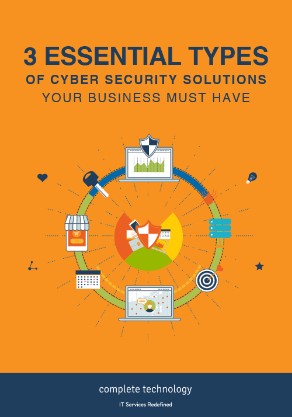
Download our free eBook!
Is your cyber security plan running on autopilot? Safeguarding your business and its data requires an actively managed strategy with at least three separate approaches to network security.







