Having remote working arrangements not only contributes to your business’s continuity and agility, but it also empowers your workforce to be productive from anywhere — even from the comfort of their own homes. However, the unprecedented accessibility afforded by a remote work setup also makes your systems highly vulnerable to cyberattacks. Keep your remote work infrastructure secure by undertaking these five steps.

1. Have a remote work cybersecurity policy in place
Draft a policy that outlines and describes the parameters and limitations of working off-site. This document will guide employees on how they use their devices, how they connect to your network, and what kind of information they can send or receive. For instance, your policy may include prohibiting your remote workers from connecting to a public Wi-Fi network, as doing so exposes private company information to potential cyberthreats.
Clear guidelines also minimize disputes about what can or can’t be done while working remotely. Can employees use their own devices for work? Should content be saved only in the cloud, or could it be stored in local drives? What if there’s no other choice but to connect to a public Wi-Fi? A detailed policy should answer all these questions.
2. Implement multifactor authentication (MFA)
Bolstering your cybersecurity is necessary when your workforce relies on the internet to be productive. You have to make sure that online communication channels such as email and chat are safe, and that people trying to access business files are who they say they are. Here’s where MFA can help.
MFA technology adds a layer of security by double- or triple-checking the identity of the user trying to gain access to apps and files. On top of passwords, MFA-enabled apps may ask for fingerprint identification or a one-time password (OTP) sent to a connected device to verify user identity. With MFA in place, a cybercriminal who gets a hold of a user’s login credentials won’t be able to access your system if they can’t provide the additional authentication requirements.
3. Choose a reliable virtual private network (VPN)
Having a reliable VPN service is necessary in keeping your remote infrastructure safe. A VPN hides a user’s location by virtually connecting their device to a remote server. It will then appear as if the user is connecting to different webpages from the said network, instead of from their device. If all your remote employees used a VPN, it would seem that their internet activities came from your office’s server — as if they’re working physically in the office. All data run by applications, as well as all data transferred, will also be encrypted.
4. Deploy mobile device management (MDM) solutions
Remote workers use mobile devices such as laptops, tablets, and smartphones that can get lost or stolen, so it’s essential that you’re able to track or delete the contents of these devices in case unfortunate circumstances happen. MDM solutions can help protect your devices by encrypting them, locking or wiping their contents if they get lost, and restricting access to apps and device features, among others. This way, even if your tech ends up in the wrong hands, unauthorized users won’t gain access to any of your business information.
Related article: Why your SMB needs mobile device management solutions
5. Educate your employees
The biggest challenge in keeping your network safe lies in the hands of your staff. They use your remote working infrastructure daily, and one simple mistake like clicking on a malicious link can lead to a data breach. Ultimately, you need a remote workforce that understands the risks of working outside the office and follows cybersecurity protocol.
Apart from having a clear policy, continuously remind your team of cybersecurity do’s and don’ts. Check in with your remote staff to ensure that they install software patches or updates, or send daily automated emails that ask employees to log out of work apps before shutting down their device.
Cybersecurity is paramount for any business that employs a remote workforce. When you partner with Complete IT, we will deploy solutions that will protect every aspect of your remote working infrastructure from cyberthreats. Keep your business safe. Schedule a free, no-obligation meeting with us today.
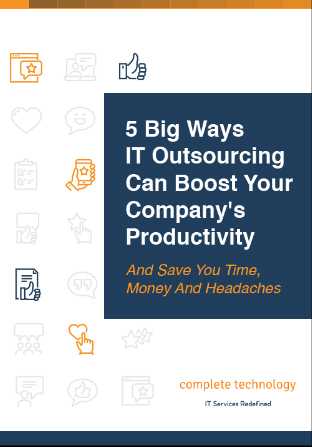
Consider the ways to improve the efficiency and productivity of your team!
5 Big Ways IT Outsourcing Can Boost Your Company’s Productivity outlines the specific strategies and technologies Complete Technology deploys to make your organization more prolific than any of your competitors.







