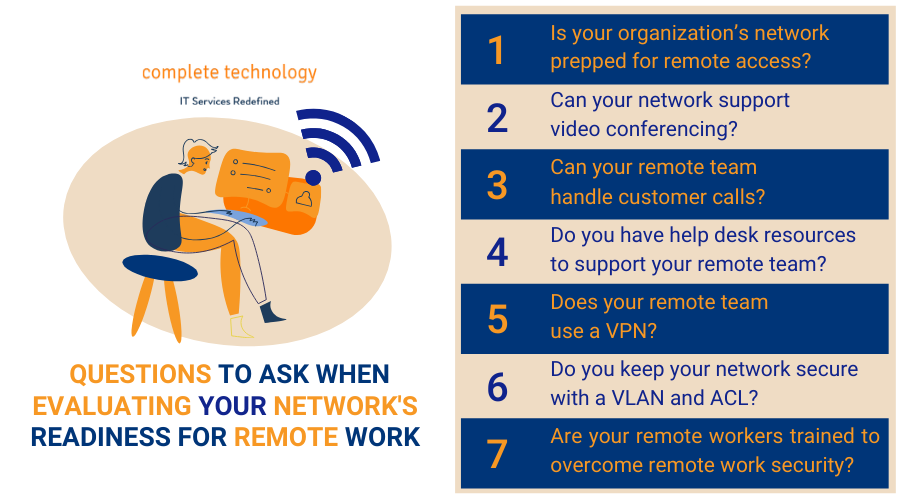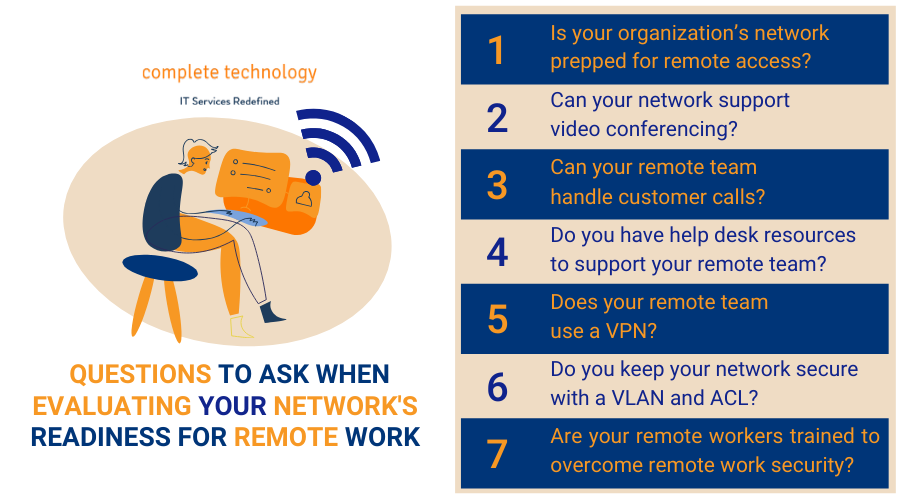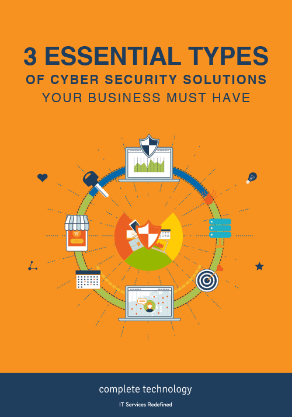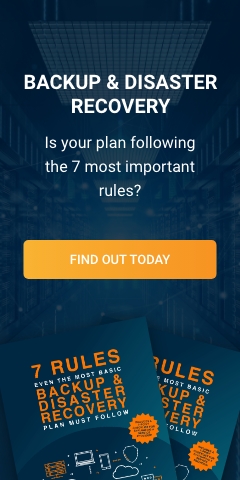With the Centers for Disease Control recommending social distancing, many companies are maintaining business continuity by going largely or completely remote. While the majority of the workforce is adjusting to working from home, network engineers, tech support personnel, cybersecurity professionals, and other IT staff are making sure that remote networks are set up securely.
If you're one of the many businesses adopting a remote work setup for the first time, ask yourself these questions to see if your network is optimized for a remote workforce.
Is your organization’s network prepped for remote access?
As a company shifting to remote operations due to the pandemic, you should prioritize network capacity or bandwidth planning.
Planning or configuring bandwidth will incorporate allocating portions of it for certain services to function properly. You must also consider increasing your network capacity to accommodate additional remote workers.
Here are other factors to consider in network capacity planning:
- Estimated number of new hires
- Number of user accounts on your domain controller (the server computer that manages all the user credentials in your network)
- Number of users using a virtual private network (VPN) to access your resources
- Workload capacity of your cloud vendor
- Temporary bandwidth limit increase offered by your internet service provider (ISP) for sudden spikes in traffic
- Service distancing to prevent overwhelming your network resources until they can be expanded
- Emergency guidelines to mitigate a possible rise or spike in network traffic
Apart from making changes to your infrastructure, establish a remote work policy that helps take the strain off your network. For instance, you can conserve bandwidth by staggering shifts and limiting access only to critical services and employees who need them.
Can your network support video conferencing?
Video conferencing is the perfect tool for a remote workforce, as it increases collaboration, keeps communication lines open, and boosts morale. In this time of social distancing, your remote workers can still feel connected, secure, and socialized, and as a result, more productive.
Consider these factors when finding the perfect video conferencing app for your business:
- Number of licenses you will need
- Pros and cons of an on-premises or installed solution and a cloud-based one
- Capacity of both your network and telephone system to handle video conferencing
Can your remote team handle customer calls?
If your remote team needs to take incoming customer calls, these will often be forwarded to their personal devices. Consider if their equipment will suffice or if they need additional or even new equipment. You may also need to evaluate if their own network capacity can handle an uptick in call volume.
Do you have help desk resources to support your remote team?
Considering the rapid changes brought on by the pandemic, many employees are still adjusting to remote working. Your remote workers might not have the resources or knowledge to connect remotely to your business's network.
To keep operations running smoothly, you will need sufficient help desk resources to handle your remote team’s network-related issues. Ask yourself the following questions:
- Does my company have enough help desk personnel to support my remote team?
- Can I provide 24-hour help desk access?
- How will my tech support team help my remote employees set up workstations optimized for connectivity and productivity?
- Will my help desk team require software support skills for mission-critical solutions and mobile devices?
Does your remote team use a VPN?
A VPN allows your remote systems and devices to behave as though they were plugged in at the office. However, a VPN isn’t usually configured to accommodate several employees connecting all at the same time. Consider the following questions when setting up your remote team’s VPN:
Does your entire remote team have VPN access?
Are they trained to remotely access the VPN?
Are they using secure passwords and connections to access the network?
Are you using filters to help protect your VPN?
What level of updates and security do VPN-connected devices require?
Do you keep your network secure with a virtual local area network (VLAN) and access control list (ACL)?
Increased traffic and remote access make it harder to manage and secure a network. However, segmenting your network traffic by creating a VLAN of your remote workers with a corresponding ACL will make the job easier. It will also help protect other parts of your network from security issues that occur in your remote workers’ VLAN.
Are your remote workers trained to overcome remote work security?
It’s important that your security policy takes into account the number and diversity of devices remotely accessing your network. Since your company has less control over them, they can become a door for hackers to gain access to your company’s network. Your policy will have to ensure that each remote worker does their part to secure their devices.
- Remote workers need to carry out protocols set by your IT team and outfit their work devices with the proper security measures.
- They will have to be trained to watch out for social engineering tactics.
- Apart from passwords and multifactor authentication, they need to ensure the physical security of their devices, so they don't get misplaced or stolen.
Want to know how to build a strong network?
Devise a cybersecurity strategy that fits your business! Start by reading our free eBook: 3 Essential types of cyber security solutions your business must have.
Complete Technology Services can provide your organization with IT expertise so that your network performs at its best, while you and your remote team focus on your business and get through this tough time. Contact us so we can properly set up remote access for your entire organization.