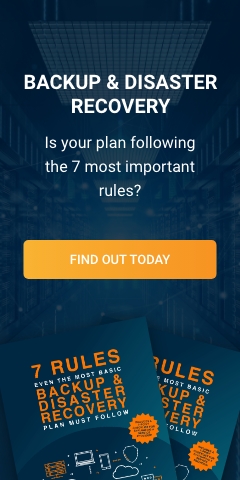Businesses of all sizes still rely heavily on personal computers to do work. In other words, despite the dominance of cloud computing and mobile devices, desktop hardware still matters.
Physical computers are like all machines in that they break down, require upgrades, and sometimes need replacing. Your IT support provider could easily help you with your hardware needs through their vendor management services, including tracking how long your PCs will last.
How Long Does a PC Last?
To answer this question, it’s important to highlight the two main components of a computer: the hardware that makes it run and the software that runs on it.
In theory, software can effectively survive indefinitely, so long as the software provider is still supporting and updating it. The hardware side of the question is a little trickier.
Like any piece of equipment, computer hardware may wear down or require repairs and replacement parts over time. There is also the notion that computing capabilities double every two years. While this is only a rough estimate of how quickly technology improves on its past self, it is not without merit.
And since technology experts generally agree that an average personal computer should last from 3-5 years before it needs replacing, there are a few factors to consider when it comes to planning your hardware investments.
Intended Use
One of the biggest factors in determining your PC’s life expectancy is the manner in which it is used. We all know someone who has a PC from 2005 that still works fine for typing Word documents, sending emails, or logging on to AOL, and it includes that nostalgic dial-up modem sound.
When it comes to business PCs, the type of applications being used matters greatly. Software, especially cloud-based, is updated frequently. Plus, new applications are constantly being developed and released.
So while bare-bones operations can get by with outdated technology, if your business relies on more advanced programs you may find that your older PCs struggle to keep up with the increased processing demand.
Upgrades
For desktop computers, there are a variety of upgrades available that can help extend the life of the machine. Memory, hard drive, and other components are readily available and can be upgraded at a lower cost than replacing the whole machine.
Laptops are typically not in the same situation, however. They too allow for hardware upgrades, but there are often restrictions on the components that can be replaced. In some cases, it may even be less expensive to simply purchase a new laptop.
When you work with a managed IT services provider, you get professional advice on which course of action will be most efficient and cost-effective.
Environmental Impact
The lifespan of a PC can have an impact on the environment as well. Computers of all kinds require adequate cooling and ventilation because hardware components are as prone to burnouts and overheating as any other machine.
All business computers should be placed in a well-ventilated room with as little dust and airborne debris as possible. Air needs to be able to flow freely throughout the machine to keep the internal components cool so they don’t burn up. This alone can help extend the life of the machine.
Thinking of Upgrading?
If your business is lagging behind the modern PC era and you’re thinking of upgrading your office, we can help. Complete Technology provides managed IT services, including vendor management and consultation, to businesses in Kansas City and the surrounding areas.
We shoulder your IT burden so you don’t have to. We provide long-term strategies and guided implementation services to ensure your business has the IT solutions you need to stay competitive. If you’re interested in upgrading your PCs or looking for IT solutions to make your business run more efficiently, contact Complete Technology today!